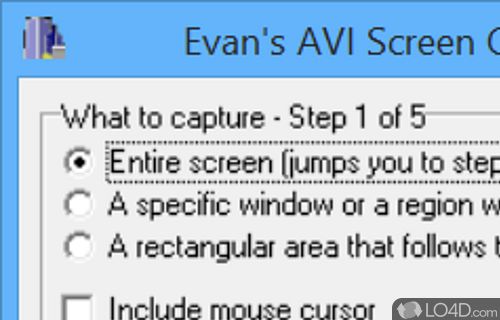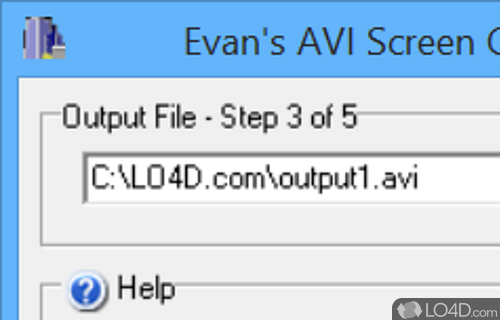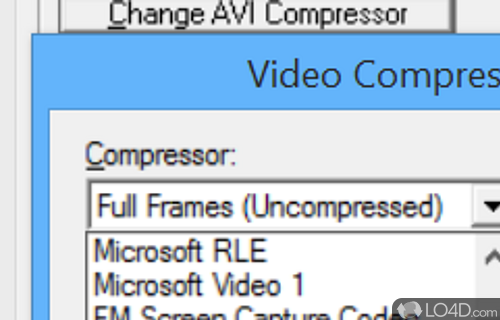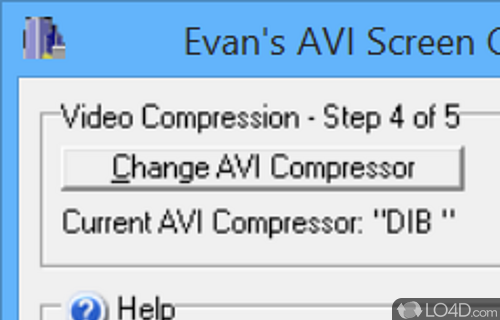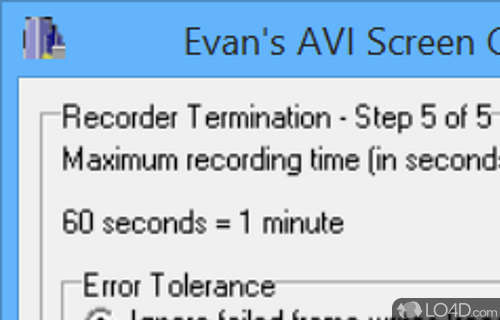A wizard-based screen capture utility which saves output as AVI files with different compression options.
Evan's AVI Screen Capture is a small and free utility for recording the activity on your computer screen.
The program is completely portable which means installation is not required. You can run Evan's AVI Screen Capture from virtually anywhere including a USB memory stick or memory card.
The main interface of the application includes a small window which includes 5 steps for starting your video screen capture. You may choose between a full screen capture, a specific region of the screen or just a rectangular area which follows the mouse around.
Once the relevant parameters are set, you can choose a place to save the final video output file (in AVI format with different compression options in step 4).
Finally, a time limit can be set in a number of seconds before clicking "Start" to commence the screen capture.
Note: There is no way to go back to previous steps so making a mistake forces you to restart the program.
In conclusion: Evan's AVI Screen Capture is a useful freeware tool to capture different areas of your screen without any extra bells and whistles. It's minimalistic and gets the job done without much fuss.
Features of Evan's AVI Screen Capture
- Annotation: Add annotations and captions to your recordings.
- Audio Extraction: Extract audio from video.
- Audio Recording: Record audio from microphone and other sources.
- Capture: Record videos and audio from any source.
- Editing: Edit AVI files in real-time with an intuitive timeline.
- File Sharing: Share captures online with one click.
- Frame-By-Frame Navigation: Navigate video frame-by-frame.
- Image Adjustment: Adjust brightness, contrast and other image settings.
- Text-To-Speech: Convert text to speech.
- Video Compression: Compress videos for faster playback.
- Video Conversion: Convert recordings to other formats.
- Video Cropping: Crop video to remove unnecessary footage.
- Video Effects: Enhance your captures with customizable video effects.
- Video Merging: Merge multiple videos into one.
- Video Splitting: Split video into multiple parts.
Compatibility and License
Evan's AVI Screen Capture is provided under a freeware license on Windows from video capture software with no restrictions on usage. Download and installation of this PC software is free and 0.2.0.0 is the latest version last time we checked.
What version of Windows can Evan's AVI Screen Capture run on?
Evan's AVI Screen Capture can be used on a computer running Windows 11 or Windows 10. Previous versions of the OS shouldn't be a problem with Windows 8 and Windows 7 having been tested. It runs on both 32-bit and 64-bit systems with no dedicated 64-bit download provided.
Filed under: